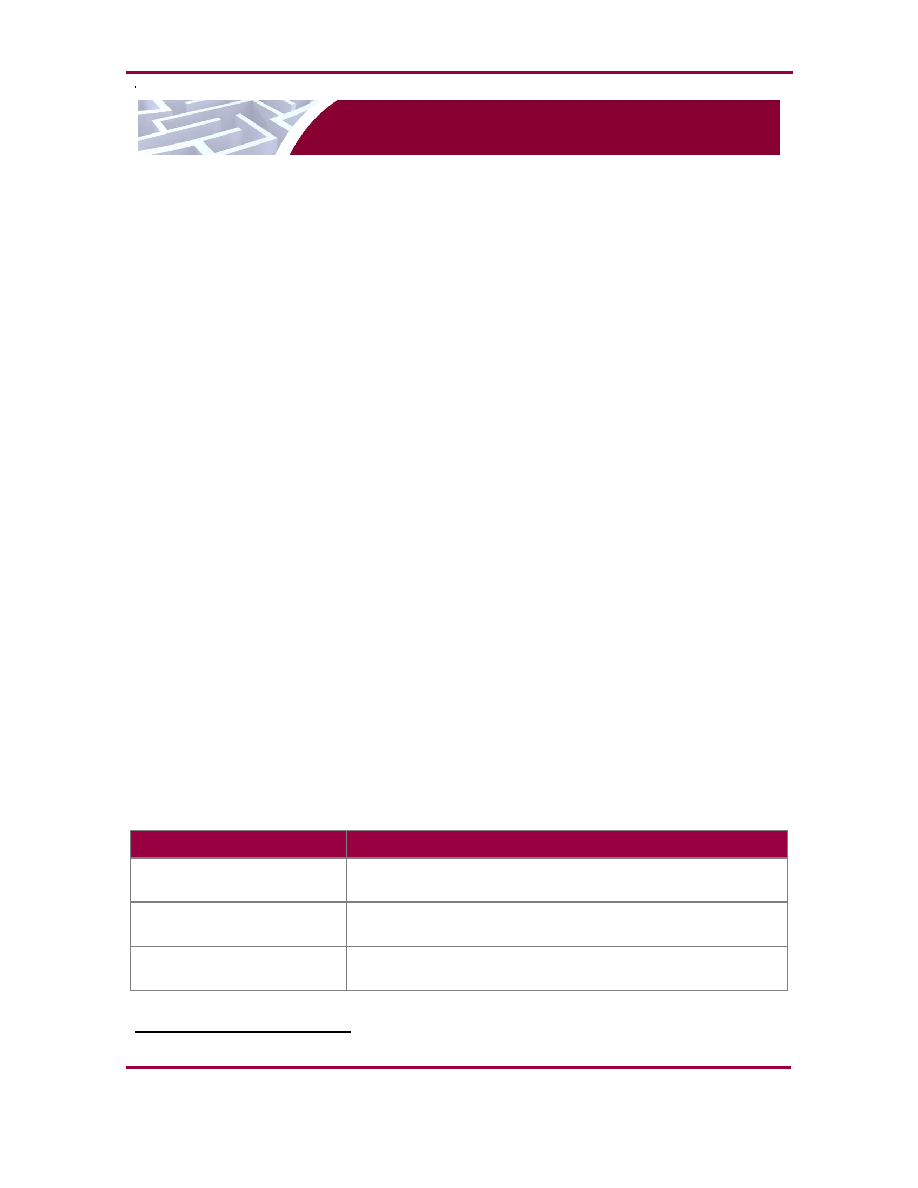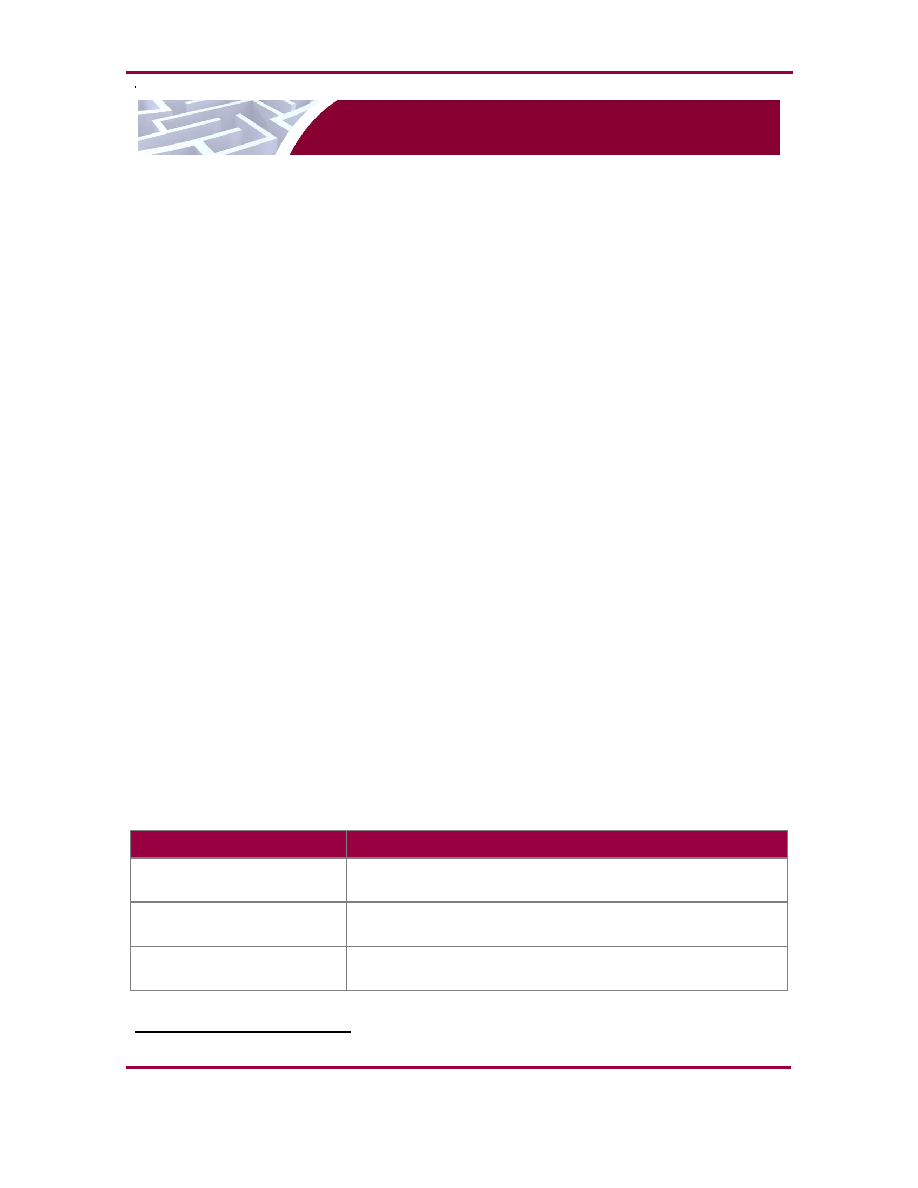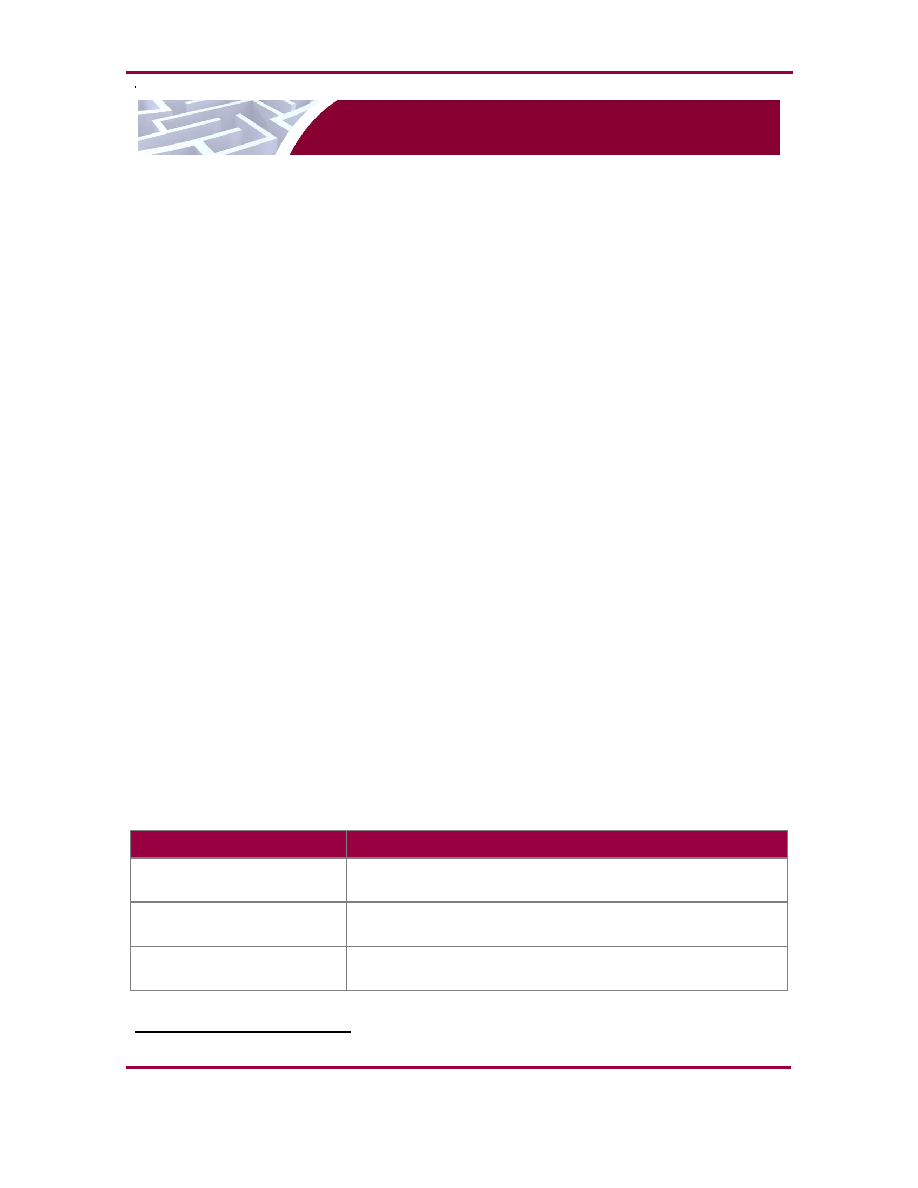
Security Policy, Version 0.9
April 11, 2014
McAfee Firewall Enterprise 1100E, 2150E, and 4150E
Page 28 of 41
© 2014 McAfee, Inc.
This document may be freely reproduced and distributed whole and intact including this copyright notice.
3
Secure Operation
The MFE E-Series meets Level 2 requirements for FIPS 140-2. The sections below describe how to place
and keep the module in its Approved mode of operation. The use of any interfaces and services not
documented herein are prohibited and considered in violation of this Security Policy, and shall result in the
non-compliant operation of the module.
3.1 Crypto-Officer Guidance
The Crypto-Officer is responsible for initialization and security-relevant configuration and management of
the module.
Please see McAfee's Administration Guide for more information on configuring and
maintaining the module. The Crypto-Officer receives the module from the vendor via trusted delivery
services (UPS, FedEx, etc.). The shipment should contain the following:
MFE E-Series appliance
Media and Documents
Activation Certificate
Setup Guide
Port Identification Guide
Management Tools CD
22
Firewall Enterprise Installation Media USB drive (for appliances without a CD-ROM
23 drive)
Power cord
Rack mount kit
For appliance setup, the Crypto-Officer receives a FIPS Kit separately, also via trusted delivery service.
The FIPS Kit (part number FRU-686-0089-00) includes the FIPS Kit instructions, a new warranty seal, and
tamper-evident seals.
The Crypto-Officer is responsible for the proper initial setup of the Admin Console Management Tool
software and the cryptographic module. Setup of the Admin Console software is done by installing the
software on an appropriate Windows® workstation (refer to the McAfee Firewall Enterprise version 8.3.1
Product Guide for details regarding installation of management tools) on the same network as the module.
When you install the Admin Console, a link to the documents page is added to the "Start" menu of the
computer. To view the Firewall Enterprise documents on the McAfee web site, select
Start > Programs > McAfee > Firewall Enterprise > Online Manuals
Table 9 provides a list of available Firewall Enterprise documents.
Table 9 Summary of Firewall Enterprise Documentation
Document
Description
McAfee Firewall Enterprise
version 8.3.x Quick Start Guide
Provides high-level instructions for setting up the firewall.
McAfee Firewall Enterprise
version 8.3.1 Product Guide
Complete administration information on all firewall functions and
features.
McAfee Firewall Enterprise
version 8.3.1 Release Notes
Provides information about new features and enhancements
introduced in version 8.3.1.
22 CD Compact Disc
23 CD-ROM Compact Disc Read-Only Memory